Mobile Money has revolutionized financial transactions in Ghana, offering convenience and accessibility to millions. How To Check Your Momo ‘Next of Kin’ in Ghana: Step-by-Step Guide
One crucial feature of Mobile Money is the ‘Next of Kin’ designation, allowing users to assign a trusted individual to receive funds in emergencies.
If you’re a Mobile Money user in Ghana and want to verify your designated ‘Next of Kin,’ follow this step-by-step guide for a seamless process.
How To Check Your Momo ‘Next of Kin’ in Ghana: Step-by-Step Guide
Accessing The Mobile Money Menu
1. Open the Mobile Money App or Dial the USSD Code
To get started, open the Mobile Money app on your phone or dial the designated USSD code, typically *170#, to access the Mobile Money menu.
Navigating To ‘Next Of Kin’ Settings
2. Select ‘My Wallet’ Or ‘Account’ Options
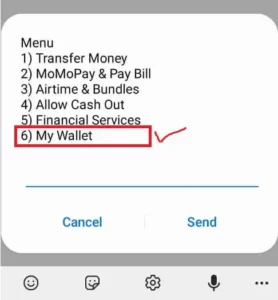
Within the Mobile Money menu, navigate to the section related to your wallet or account settings, which may be labeled as ‘My Wallet’ or ‘Account.’
3. Locate And Choose ‘Next of Kin’ Or ‘Beneficiary’ Settings
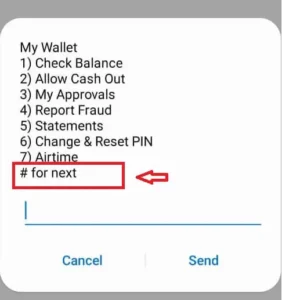
Within the wallet or account options, look for the ‘Next of Kin’ or ‘Beneficiary’ settings to manage and view the details of your designated ‘Next of Kin.’
Authenticating Your Account
4. Provide Security Credentials
To ensure the security of your Mobile Money account, you may be prompted to enter your PIN or other security credentials. Follow the instructions and input the requested information accurately.
Viewing ‘Next Of Kin’ Details
5. Access The ‘Next Of Kin’ Information
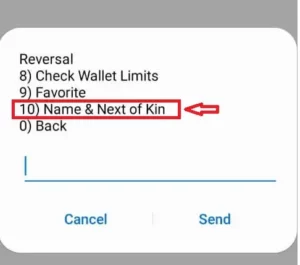
After successfully authenticating your account, you’ll be presented with the details of your designated ‘Next of Kin,’ including their name, contact number, and relationship to you.
6. Review And Update If Necessary
Carefully review the displayed ‘Next of Kin’ details. If any changes or updates are needed, follow the provided instructions or contact your Mobile Money service provider for assistance.
Account Security and Closure
7. Exit And Secure Your Account
Once you’ve reviewed the ‘Next of Kin’ information, exit the ‘Next of Kin’ or ‘Beneficiary’ settings. Ensure the security of your Mobile Money account by safeguarding your PIN and other access credentials.
Conclusion: Verifying your ‘Next of Kin’ information in Ghana’s Mobile Money system is a simple process.
By following the steps outlined in this guide, you can easily navigate the Mobile Money menu, review the ‘Next of Kin’ details, and update them if necessary.
Regularly verifying and maintaining accurate ‘Next of Kin’ information ensures the reliability and security of your Mobile Money account.
