Discover a hassle-free method to check your BECE results for free using NUGS App. This comprehensive guide will walk you through the process step-by-step.
Are you an eager student awaiting your BECE results? Wondering how to obtain them without any additional charges? Look no further! The NUGS app has got you covered. In this article, we will show you exactly how to check your BECE results for free using the convenient and easy-to-navigate NUGS app. So, let’s dive right in!
How To Check Your BECE Results For Free Using NUGS App
The NUGS app is a revolutionary tool developed by the National Union of Ghana Students, designed to provide students with quick and efficient access to their examination results. Follow these simple steps to check your BECE results using this user-friendly app:
1. Download And Install The NUGS App:
- Head to the App Store or Google Play Store on your smartphone.
- Search for “NUGS App” in the search bar.
- Once found, tap on the app and click on “Download” or “Install.”
2. Launch The NUGS App:
- Locate the NUGS app on your smartphone’s home screen or app drawer.
- Tap on the app icon to open it.
3. Register Or Log In:

- Upon launching the app, you will be prompted to either register or log in.
- If you already have an account, enter your credentials and click on “Log In.”
- If you are a new user, click on “Register” and follow the instructions to create an account.
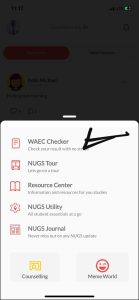
- Once you have successfully logged in, the app’s main dashboard will appear.
- Look for the “Results” tab or section within the app’s menu.

- Tap on “Results” to proceed.
5. Enter Your BECE Details:

- In the “Results” section, you will be prompted to provide your BECE details.
- Enter your examination year, index number, and other required information accurately.
- Double-check the information before proceeding to ensure accuracy.
READ ALSO: New Music: Kwesi Promzy – Libation Remix Ft Strongman
6. Access Your BECE Results:
- After entering your details, click on the “Submit” or “Check Results” button.
- The app will retrieve and display your BECE results promptly.
- Take a moment to celebrate your achievements or identify areas for improvement.
7. Explore Additional Features:
- The NUGS app offers an array of helpful features beyond result checking.
- Browse through the app to discover scholarship opportunities, career guidance, and educational resources tailored to your needs.
- Make the most of this all-in-one app!
FAQs
Question: Is the NUGS app available for both Android and iOS devices?
Answer: Yes, the NUGS app is available for download on both Android and iOS devices.
Question: Do I need an internet connection to access my BECE results through the app?
Answer: Yes, a stable internet connection is required to download and launch the NUGS app, as well as to check your BECE results.
Question: Can I use the NUGS app to access results from previous years?
Answer: Absolutely! The NUGS app allows you to access results from previous BECE examinations as well.
Question: Is the NUGS app affiliated with the Ghana Education Service (GES)?
Answer: No, the NUGS app is an initiative by the National Union of Ghana Students and is not directly affiliated with the Ghana Education Service.
Gone are the days of standing in long queues or paying additional fees to access your BECE results. With the convenient NUGS app, you can effortlessly check your results, completely free of charge. Simply follow the steps outlined in this guide, and within minutes, your BECE results will be at your fingertips.



